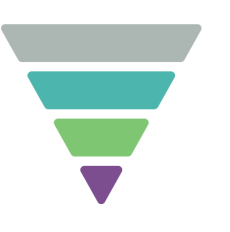Mass Text Features

Textcast Bulk SMS
Send mass text messages to a targeted list of contacts.
Communicate in real-time with all or a subset of your community members, customers, leads, or employees using Textcast, our bulk SMS feature. Offer flash sales and loyalty programs, send updates to operating hours, or other important information quickly and effectively, with the confidence that your messages will be read.

“When there is an issue with one of our programs or there is a weather issue that will make us cancel, we’re able to let people know. Nothing is better than having a text message come to your phone which is always on everyone.”
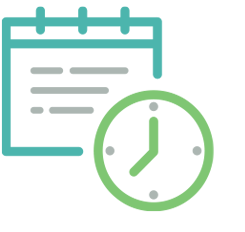
Timetext
Schedule a text to be sent at a specific time — perfect for reminders and follow-ups.
Want to follow up with a lead at a later time but don’t want to have to remember? Have a sale to announce to your customers or a virtual town hall that you want to remind your community about? Timetext lets you schedule a text for deployment at a later date, freeing you up to focus on other projects now that you no longer have to manage future communications manually.

“I love how you can schedule text messages to go out at specific times on specific days. This is great for sharing details for multiday events. And Pidj is easy to manage on the backend, so you don’t have to spend much time setting up messages or managing contacts.”

SMS Surveys
Enter contacts into text surveys for simple ratings or feedback.
Get immediate, actionable information from your contacts with an SMS survey. Send out customer satisfaction surveys after the completion of a service, event, or project to gauge customer sentiment and identify optimization opportunities. Leverage text survey responses for customer service initiatives and for use in your marketing content. Or send a mass SMS survey to recieve valuable feedback from your community.

Surveys in action…
You’ve recently remodeled the lobby of your apartment complex and want to get feedback from your residents on how they like the changes. With Survey, you can gather valuable information from those residents across a variety of formats, including multiple choice, scale/rating mechanisms, general Q&A or free-form response.
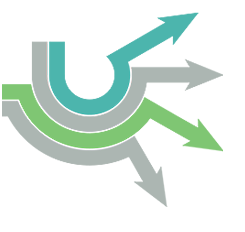
Pathways
Route inbound messages through automated text responses or actions.
Establish an omnichannel communication network with your community that rests on the power of mass text messaging. With Pathways, Interactive Text Response (ITR) immediately routes the person who is reaching out to the right agent, providing a quick and personal experience within the communication channel that is most appropriate for your organization.

“We needed something like a call center phone system, but with text. Pidj was the only solution that made sense and did exactly what we wanted. We love that we can integrate with our current contact center phone numbers, so that our phone and text lines have the exact same numbers.”

Groups
Create skills-based or department-specific groups for inbound and outbound text messaging.
Groups are a way to create text messaging queues based on group designation to ensure immediate and appropriate customer service interactions. Groups help guarantee that inquiries are queued in the group that is most equipped to respond to the request.

Groups in action…
You have different departments and specialists that need to receive and respond to a variety of requests. With Groups, you can create subject matter expert groupings so that your team can focus on the areas where they can bring the most accurate and efficient resolution, and your customers will never be greeted by a rep who can’t help them.
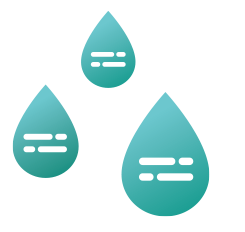
Series
Schedule automated texts at pre-defined intervals to targeted contacts.
Schedule text campaigns at defined intervals to any contact so that they receive all communications exactly when you want them. Generate sales, onboard new customers and employees, or remind community members of best practices. Series delivers bulk SMS at the right cadence so that the recipient is never overwhelmed yet perfectly informed.

“In using Pidj, I was able to set up recurring texts. We’re able to transition to using texts to send out important communications with our customers. This transition helped to get communications out faster and it ensured the customers actually saw what we communicated.”
![]()
Keywords
Trigger unique keyword actions with inbound text messages.
There are many common questions that come in via text messages — hours of operations inquiries, direction requests, menu options, sign up for sales announcements, and more. With the use of Keywords, our automated text message service can send programmed responses to these common inquiries to assure that your contacts receive answers in seconds. Keywords free up your team’s time while meeting your customers’ needs.

Keywords in action…
You have a slew of informational resources available to your members, but want to send them only what they have expressed interest in. With Pidj’s Keywords, members can text a topic name to sign up for future messaging related to that topic. Keywords can also be used to complete surveys, report vandalism, or enter contests.

Live Agent
Have two-way SMS conversations in real time.
Communicate with your customers on their terms by introducing text messaging to your customer service arsenal via two-way SMS. In an increasingly fast-paced world, empower your agents to trouble-shoot more effectively at the mobile device level with your customers.

Live Agent in action…
No matter how dialed in a product or service offering is, customers will always have questions, issues, or requests. And these days, it’s imperative that you address those needs as quickly as possible. With Live Agent, you can have live two-way SMS conversations, view historical interactions at the user level, and add notes, bookmarks, or relevant tags to ensure all future communications are as personalized as possible.
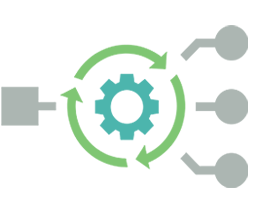
API
Text enable your tech stack for increased optimization.
The Pidj.co bulk SMS platform offers an open API so that it can be integrated seamlessly into your pre-existing software network. These configurations result in a synergy that increases efficiency by making outbound and inbound communications accessible at any point and completely de-siloed.

API in action…
Your warehouse uses a shipping software that tracks all shipments and you want to be able to update customers throughout all phases of the delivery so they are never left wondering when they will receive their shipment. With API, you can introduce text messaging into your shipping and logistics workflow so that all delivery milestones are communicated to the customer.

Reporting
Use text messaging metrics for trend analysis.
Roost is home to a variety of user-friendly dashboards that provide real-time insight into valuable performance metrics across all of your text messaging campaigns. Metrics such as delivery, receipt, and response rates can inform the evolution of your bulk SMS strategy so that you are never left blind-sided by data.
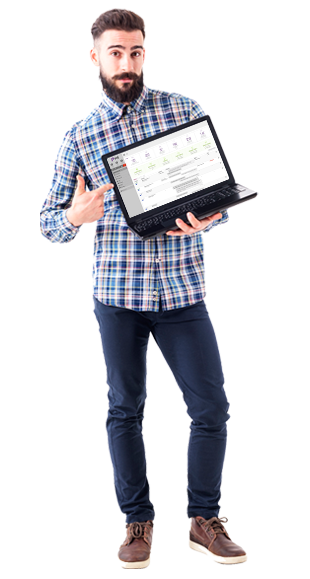
Reporting in action…
As a business manager, you want to understand your entire text messaging ecosystem. You need visibility into things like message volume, routing trends, agent performance, and delivery metrics. Reporting puts all of this information at your fingertips so you can optimize and course-correct mass text campaigns where necessary before small problems become big ones.
Extra Options
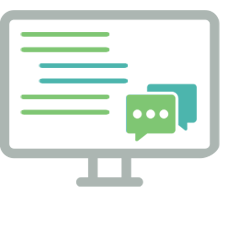
Web Chat
Respond in real-time to customer inquiries on your website.
Add a live chat option to your website to instantly engage leads, customers, or provide in-product support. In addition to your already existing text engagement, you’ve just created another insanely easy way your customers can reach you. Increase sales and customer satisfaction and loyalty in a matter of minutes. Text and web chat — it’s a match made in heaven.
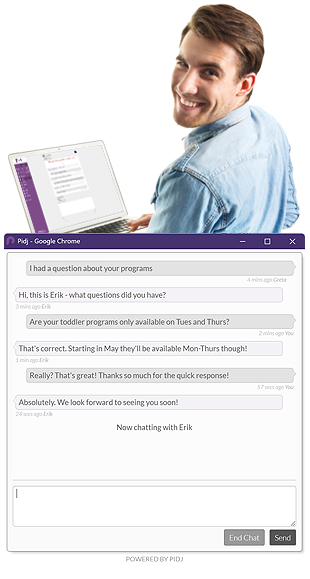
Web Chat in action…
There’s an event that you just opened registration for or a product you’ve recently launched. You’ve done the legwork and marketed the heck out of it. But when your leads land on the registration and signup page, they aren’t clear about pricing or how to complete the purchase. Adding live chat to answer questions in real-time instantly increases conversion rates and provides valuable feedback on how to improve landing pages in the future.

Engagements
Make your presentations interactive — connecting and reacting immediately.
Engage attendees with real-time crowdsourced interaction forums. Moderated chat rooms allow attendees to ask questions directly via text and approved questions can be posted publicly to all attendees. The audience can subsequently vote on questions via text so that panelists can answer them in order of importance to the audience. This feature also helps you easily track engagements for post-event follow-up with event-specific tagging.
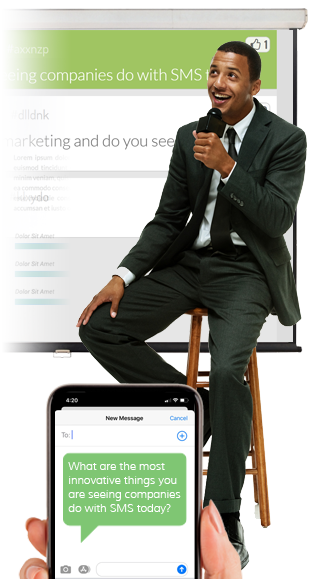
Engagements in action…
You are approaching the Q&A session of your big presentation and you’d like to make sure that you cover the content that is most meaningful to your audience. Because your attendees have been submitting their questions throughout the presentation with the Pidj.co Engagements tool, they’ve been able to up-vote each other’s questions via text so that you know what they’d like to discuss the most. As a result, you are not only empowered to deliver the content they need, but you have access to all of the other participant details within the tool, such as who was there, what questions were asked and what follow-up might be required.
![]()
Teamtext
Discover a more efficient, reliable way to communicate in a group.
Do away with traditional text groups that have to be stopped and started each time someone joins or leaves. Create an opt-in text messaging group for the purpose of frequent and ongoing communication within a community or group of people. Manage your Teamtext in Roost and preserve all communication history, add/remove users with ease and establish ‘control word’ commands to activate enhanced options like ‘menu’, ‘signature’ or ‘leave group’.

Teamtext in action…
You’re a little league coach and you need to communicate to the team and their parents. And vice versa. Change the location of practice. Advise everyone about a postponed game. Schedule snacks and rides. Teamtext is a group text without the hassles of adding or removing people — or dealing with countless voicemails and emails.